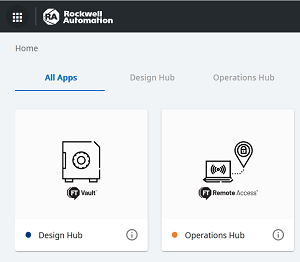Try out FactoryTalk Remote Access#
FactoryTalk Remote Access is available as a trial service for 90 days. After the trial period ends a subscription must be purchased for your organization. When you are in trial mode you have full access to all FactoryTalk Remote Access features and the maximum number of concurrent connections.
Notification messages will be shown to you each time you log in to the service informing you of the number of days remaining in the trial period. After the trial period is over, you will not be able to use the service until you obtain a subsciption.
Select organizations#
The first time you log in to FactoryTalk Hub you will be asked to create a new organization or join an existing organization. See Getting Started with FactoryTalk Hub
Select New organization to create an organization in FactoryTalk Hub. You will be the owner of that organization.
Note
You cannot change the organization name after it has been created.
Select Existing organization to join someone else’s FactoryTalk Hub organization. The owner of that organization must have invited you to be a member of the organization for you to have permissions to services. For more information, see Accept an invitation to join an organization
Hint
If this is the first time you are using FactoryTalk Hub, consider creating a new organization to use for testing purposes.
Access a service#
The organization landing page shows the services that are available for use by the organization. Select the FactoryTalk Remote Access tile to use the service.
Set up your authentication#
FactoryTalk Remote Access uses multi-factor authentication to help provide secure access. When you first access the service you will be asked to scan a QR code with your authenticator application to get a code to enter the service. After scanning the code you will be provided a recovery key that you will need to provide if you ever lose access to your authenticator application.
Use the following links from your device to download an authenticator app:
Next, add users. See Add user accounts.
Subscribe to FactoryTalk Remote Access#
After your trial period is over the FactoryTalk Remote Access service tile is dimmed until a subscription entitlement is activated, as illustrated in the following image:
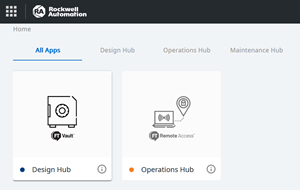
There are different types of subscription entitlements that support different requirements.
Visit the Rockwell Automation website to obtain an entitlement.
Note
You must log in with your myRockwell credentials to view the Remote Access for Industrial Equipment subscriptions.
After subscribing, login to FactoryTalk Hub with your myRockwell credentials.
Important
A FactoryTalk Remote Access subscription must be purchased to access the service after the trial period has ended. After purchasing a subscription, you will receive an email confirmation that includes a link to the FactoryTalk Remote Access Information Kit.
Add the entitlement to your organization#
Click the FactoryTalk Hub menu
 and then select Entitlements.
and then select Entitlements.On the Your Organization Entitlements page you will see a list of the entitlements that are available for your organization.
Select the checkbox for the FactoryTalk Remote Access subscription and then select Add Service.
The Add Service confirmation message appears to confirm that you want to add the service to the organization. Once a service is added it cannot be removed. To continue, select Add.
The FactoryTalk Remote Access service tile is active again, as illustrated in the following image: